Widgets
Some useful widgets are available in the control panel to users with the Access plugin widgets permission.
Visits
- It shows the number of visits in a given date range.
- You can enable
show visitorsto display visitors' data on the chart; this data will only appear if the chart interval is set to daily or less. - There is an option called Ignore visits interval. By selecting this option, the total number of visits will include those that are ignored by the visit interval setting.
Visitors
- It shows the number of unique visitors in a given date range.
- This plugin calculates visitors on a daily basis, so the number of visitors is limited to the previous hour, the current hour, today, yesterday, or a specific day.
- The anonymized value of the visitor's IP is kept in the database by default. You can disable this option by setting the
anonymizeIpoption to false in the plugin config file.
Average Daily Visitors
- It shows the average number of unique visitors in a given date range.
Online Visitors
- It shows the number of online visitors based on the time you consider a visitor online after a visit.
- You can specify the time you consider a visitor online via
Online threshold in secondsin the widget setting.- This number can not be higher than the
Online threshold in secondsset in the plugin settings.
- This number can not be higher than the
- When you specify the site as
allin the widget setting, it counts a user who is online in site A and site B once.
Max Online
- It shows the maximum number of online site visitors and when it happened in a given date range on a chart.
Top Pages
It shows a list of top visited pages in a given date range for a site.
- You can specify if you want to list site pages, pages related to an entry, category, or other element types that have a page.
- You can specify if you want to see the top pages for a specific section.
- By enabling the 'Show element's title' option, you can see the element title instead of the element URL.
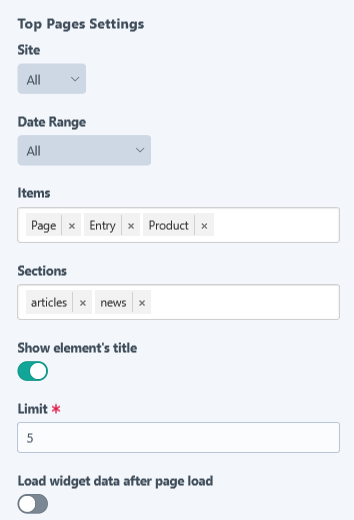
Trending Pages
- It shows a list of trending pages in a given date range and site.
- When the growth of the pages is displayed as a percentage, pages that did not receive any visits in the previous date ranges—such as yesterday, the past week, and the past month—are not shown.
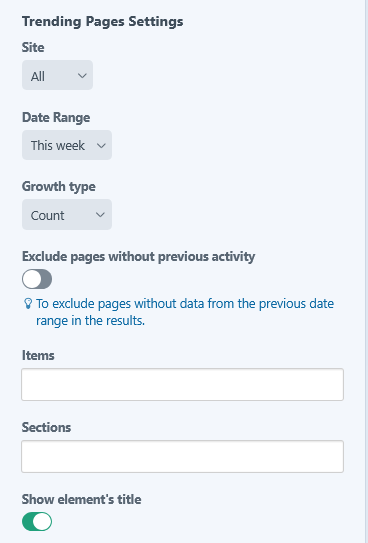
Declining Pages
- It displays a list of declining pages in terms of visits within a specified date range and site.
- If a page does not have a visit in the current date range -today, this week, this month, this year- it does not show up in the result.
- Obviously, this widget data can be more helpful when the current date range getting closer to the end -end of the day, end of the week, ....-
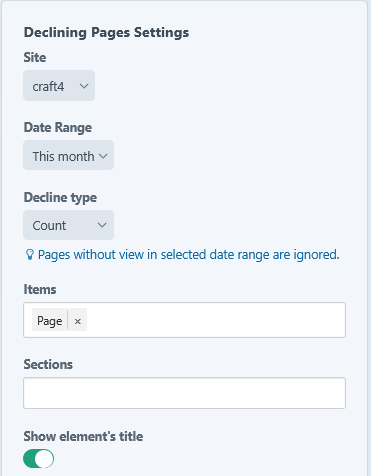
Not Visited Pages
- You can see a list of pages that are not visited in a specified date range but visited earlier.
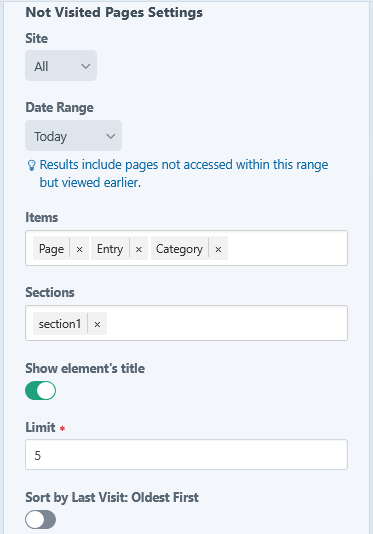
Pages Visits Statistics
- By using this widget, you can view the latest statistics for every desired page of your site.
Next Visited Pages
- This widget allows you to analyze which pages users visit after a specific page within a defined number of seconds.
- This widget requires a considerable amount of time to load, so it's best to apply it to shorter date ranges only on small to medium-sized websites.
TIP
- The user preference for the
Week Start Dayonly affects thevisits,visitors,average daily visitors,online visitors, andmax onlinewidgets for thethisWeekdate range.
It does not impact page-related widgets such asTop Pages,Trending Pages,Declining Pages,Not Visited Pages,Pages Visits Statistics, andNext Visited Pages.
The calculations for this week and the previous week for page-related widgets are always based on the selectedstart of the weekspecified in the plugin settings.